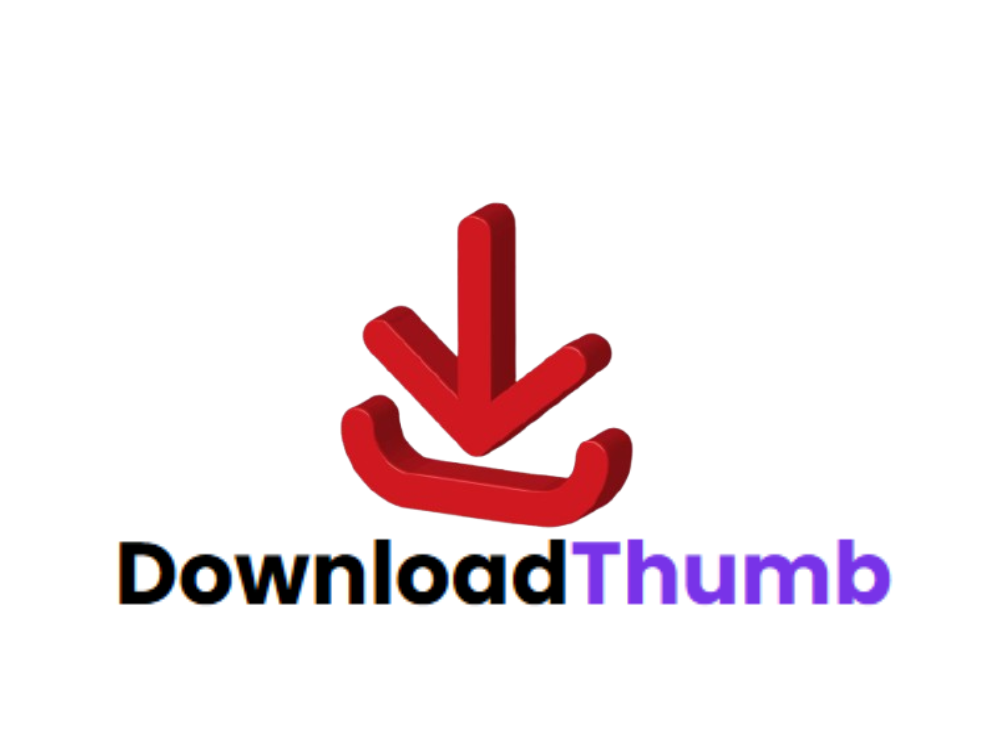
How to Download YouTube Thumbnails
Simply paste a YouTube video URL above and click download to get all available thumbnail resolutions.
Download high-quality thumbnails from YouTube videos in seconds
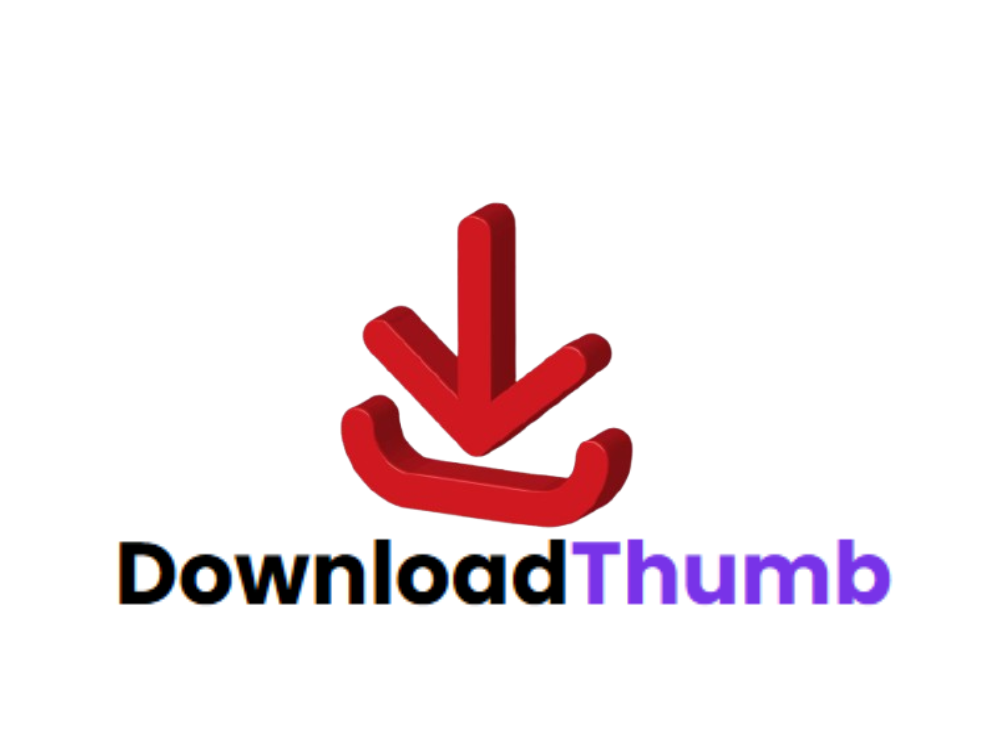
Simply paste a YouTube video URL above and click download to get all available thumbnail resolutions.
This FAQ addresses common questions about downloading YouTube thumbnails using our tool. If you need further assistance, contact us via our support page.
It’s a web-based tool that lets you download high-quality thumbnails from any public YouTube video. Use it to save thumbnails for offline access, analysis, or personal projects.
YouTube thumbnails are typically available in JPG or PNG formats. Our tool preserves the original quality and format uploaded by the content creator.
Our tool works on all devices with a web browser, including smartphones, tablets, laptops, and PCs. It’s compatible with Windows, macOS, iOS, Android, Linux, and browsers like Chrome, Firefox, Safari, Edge, and Opera.
No! Download as many thumbnails as you need, free of charge.
Yes, as long as the video is public. Private or unlisted videos are not accessible due to privacy restrictions.
Copy the URL of the YouTube video. Paste the link into our tool’s input field. Click “Download” to view available thumbnails. Select your preferred resolution and save the image.
YouTube thumbnails can range up to 1280x720 pixels (HD) or higher, depending on the upload. Our tool fetches the highest resolution provided by YouTube.
No! Download as many thumbnails as you need, free of charge.
Yes, for personal, non-commercial use. Always respect copyright and YouTube’s terms of service. Redistribution or commercial use of thumbnails may require permission from the content owner.
No installation or registration is required. Our tool works entirely online for instant access.
YouTube generates multiple thumbnail sizes (e.g., 120x90, 320x180, 480x360, 640x480, 1280x720). Our tool displays all available options for you to pick from.